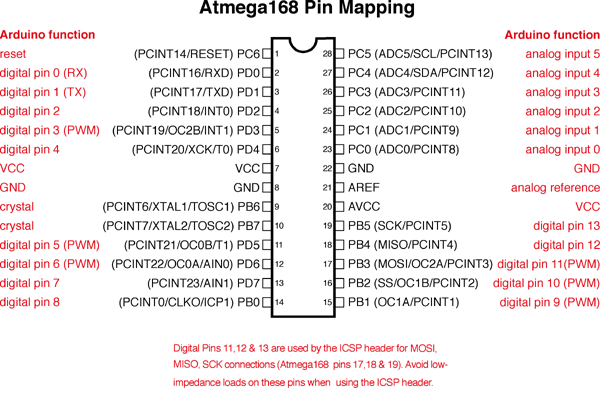Earliest last year I wrote
this post on how to make printed circuit boards using the method of toner transfer. Since before then I have known that the method is not consistent in the results obtained. Sometime the toner does not stick evenly on the copper clad especially for bigger designs.
During the same period I made several PCB at the University of Nairobi Electrical Engineering department and the boards were much more superior to the ones I had made before using the toner transfer method.
 |
| good pcb made using pre-sensitized copper clad |
 |
| double sided pcb exposure box |
 |
| controls for the pcb exposure box |
The department has a double sided PCB exposure box that is proven to give very good results over the many years it has been in service. Problem is I can't access this machine at my leisure and therefore I decided to make my own machine.
First I sourced for the UV bulbs that were available in Nairobi and then enlisted the help of a colleague to get the box designed. A press fit design was quickly put together and cut from left over mdf using a cnc router we have at the
fablab and some pictures are shown below!
 |
| Cutting the parts on the Shopbot |
 |
| Some of the cut parts ready for assembly |
 |
| Filing the edges for a nice fit |
The we put together the box by press fitting as shown in the pictures below.
 |
| Press fit Box for the top cover |
The bottom was also cut and assembled in the same way. The UV bulbs were then fitted and the fun began. . . TESTING!
 |
| Putting the bulb holders in place |
 |
| fitting the bulbs after fitting the reflective foil(kitchen foil works fine) |
 |
| the complete assembly |
 |
| fitting a paper cover for a quick and dirty testing session(Just couldn't wait to fix the plexi glass cover) |
After all this hard work, it was now time to test this baby! Having recently bought a can of UV curable solder mask paint I decided to see if it will cure in this UV light.
After several failed attempts mostly due to underexposure, the results were messy.
 |
| the messy results |
At the point whre I almost gave up and almost threw the box in the dustbin, I had some of the solder mask cured on one of the samples and my hope was rekindled! With this burst of energy and enthusiasm I experimented with different timings for the exposure and got some impressive results
 |
| pcb with solder mask after curing and cleaning with acetone |
 |
| first encouraging results using an actual pcb |
At this point I could predict the results and my money did not go to waste after all.
One more experiment though PCB exposure for etching!
This is the primary reason for this box and it had to be tried as well with the following great results!
 |
| pcb after exposure and development |
 |
| pcb after etching! |
 |
pcb with Solder mask applied to it!
|
Now that the machine is useful, a Plexiglas cover will be perfect for the top. Using a laser cutter this was cut and fitted and now the box is complete at least for single sided boards.
For double sided exposures I will have to finish the top, but I am impressed with the results I have got already!
THE QUEST CONTINUES!